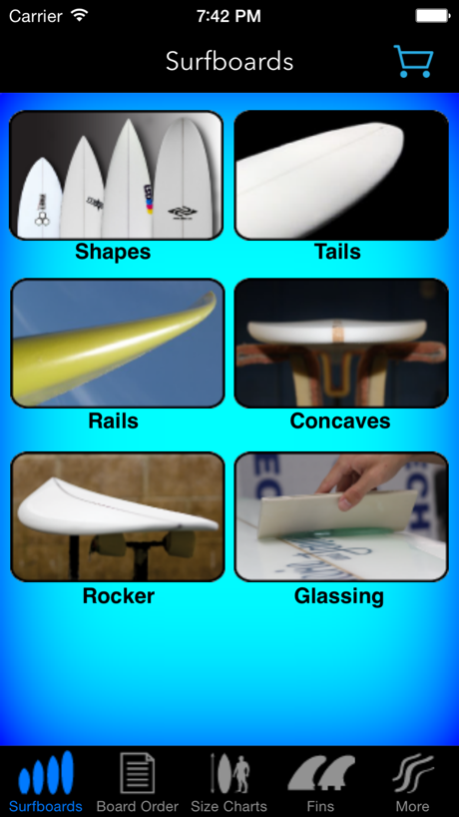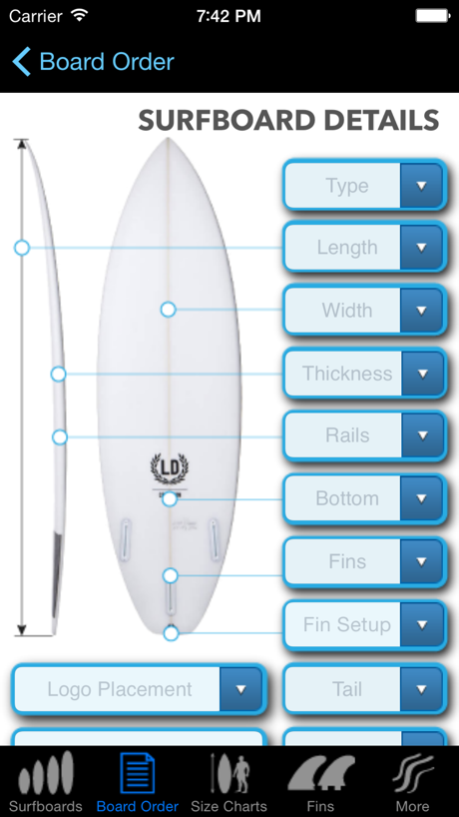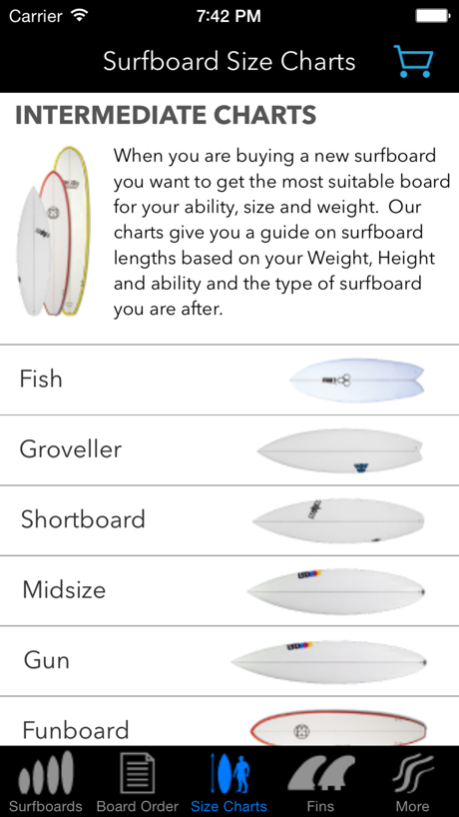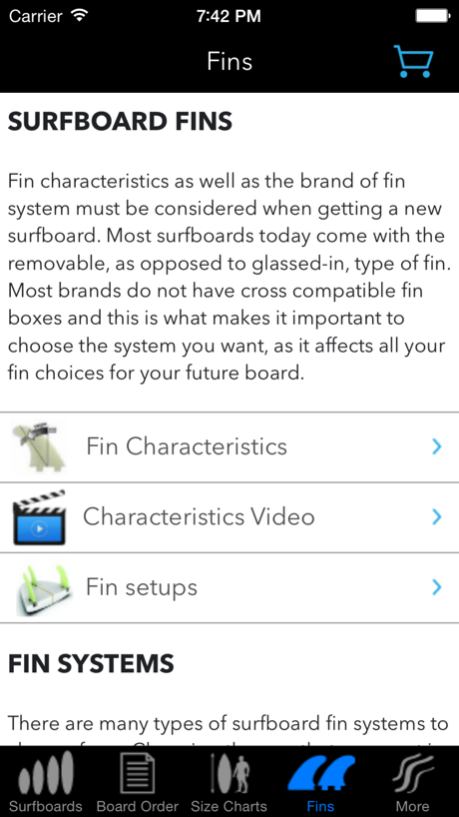iSurfer - Surfboards Guide 2.2.0
Paid Version
Publisher Description
iSurfer - Surfboards Guide is your complete guide to surfboards information with detailed information for all parts of a surfboard.
CUSTOM SURFBOARD ORDER FORM:
This feature will allow you to create your own custom surfboard and email it to a shaper. It gives you all the options you would find on a standard surfboard order form. It makes ordering a new surfboard quick, simple and easy all from the palm of your hand. There are over 60 of the world best shapers listed and involved with the iSurfer - Surfboards Guide app. If you are unsure of what board to order you can always send an inquiry from the surfboard inquiry page located within the app.
SURFBOARDS INFORMATION:
- Different surfboard shapes and their characteristics and suited surf conditions
- The roles that length, width and thickness play in surfboard design
- Different types of tails and their strengths and weaknesses
- Different rail shapes and their strengths and weaknesses
- Different bottom concaves and what conditions and boards they suit best
- What affects the rocker, nose lift and tail lift can have on your surfboard
- Information about the types of glass jobs commonly used
SURFBOARD SIZE GUIDES:
A variety of surfboard size charts for beginner to intermediate surfers. All charts take into account the surfer’s weight and height and provides a guide to the size surfboard which would be best suit them.
BEGINNER CHARTS:
- Surfboard length guide for Softboards
- Surfboard length guide for Longboards
INTERMEDIATE CHARTS:
- Length guides for Fish surfboards
- Length guides for groveller surfboards
- Length guides for shortboard surfboards
- Length guides for midsize surfboards
- Length guides for gun surfboards
- Length guides for Funboard surfboards
- Length guides for Mini Mal surfboards
- Length guides for Malibu surfboards
FINS INFORMATION:
All the information you need to know about the characteristics of fins and what part of the fin does what. You will learn what effects the base, depth, sweep, foil, flex and cant have on a performance of a fin. This information can help you choose the right size and shape fins to suit your surfing.
FIN SYSTEMS:
Information about the most commonly used fin systems used in surfboards. Details about the advantages and disadvantages of each system and a rating system to show the characteristics for each system. The information provided will give you a guide on what fin system you would like in your next surfboard.
Oct 27, 2014
Version 2.2.0
This app has been updated by Apple to display the Apple Watch app icon.
- Updated for iOS 8 and the new iPhone screens
About iSurfer - Surfboards Guide
iSurfer - Surfboards Guide is a paid app for iOS published in the Health & Nutrition list of apps, part of Home & Hobby.
The company that develops iSurfer - Surfboards Guide is My Surf World. The latest version released by its developer is 2.2.0.
To install iSurfer - Surfboards Guide on your iOS device, just click the green Continue To App button above to start the installation process. The app is listed on our website since 2014-10-27 and was downloaded 36 times. We have already checked if the download link is safe, however for your own protection we recommend that you scan the downloaded app with your antivirus. Your antivirus may detect the iSurfer - Surfboards Guide as malware if the download link is broken.
How to install iSurfer - Surfboards Guide on your iOS device:
- Click on the Continue To App button on our website. This will redirect you to the App Store.
- Once the iSurfer - Surfboards Guide is shown in the iTunes listing of your iOS device, you can start its download and installation. Tap on the GET button to the right of the app to start downloading it.
- If you are not logged-in the iOS appstore app, you'll be prompted for your your Apple ID and/or password.
- After iSurfer - Surfboards Guide is downloaded, you'll see an INSTALL button to the right. Tap on it to start the actual installation of the iOS app.
- Once installation is finished you can tap on the OPEN button to start it. Its icon will also be added to your device home screen.